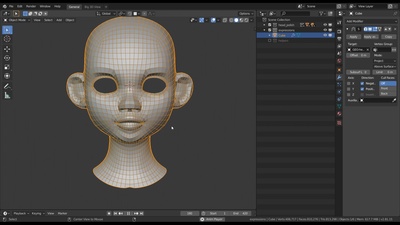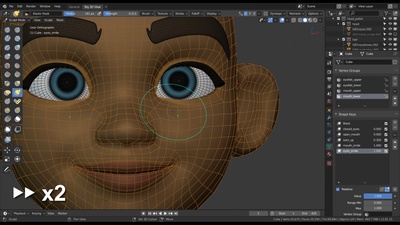Stylized Character Workflow
3: Expression Testing
In this chapter we will cover how to do a fast & rough retopology to sculpt the expressions on. I will guide you through the workflow, how to sculpt the expressions and create a flexible shapekey setup to mix them. Afterwards we will animate the results to blend between them and go over Rains expressions. The chapter will end with some focused breakdown videos on the polished expressions of Rain with additional tips & tricks, the design & proportion changes due to the expression tests and lastly how to add some additional asymmetry and head rotation for extra appeal.
I can recommend to use Blender 2.80 or 2.90 (or above) for this chapter. between 2.81 and 2.83 the multiresolution modifier lost some features, which makes the workflow of this chapter slower to work with. If you don't use the recommended versions you need to regularly disable the multires modifier if you want to sculpt on the base resolution of the mesh.